Checklist Documents
11-04-25
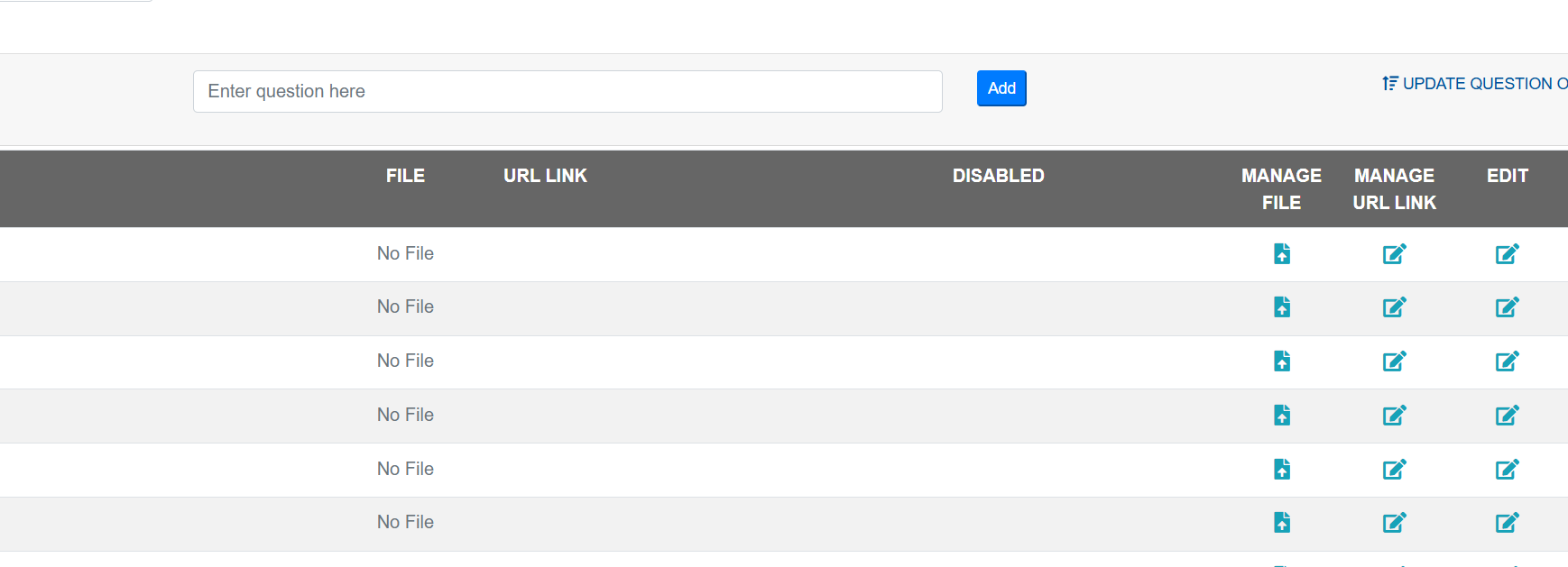
You can now upload a single document to individual Checklist items, this will pin to that question and be viewable by the trainee and evaluator.
DOR Category Definitions
11-20-24
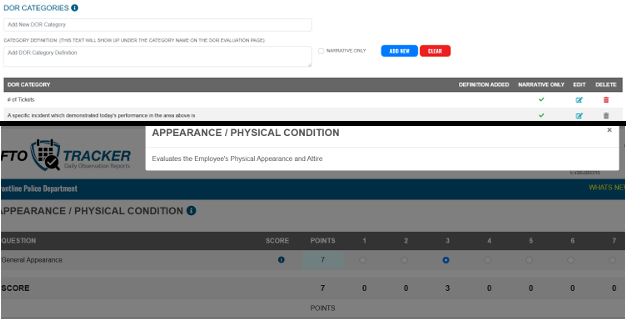
You can now set definitions per category in the Manage Attributes section.
This definition is viewable in the DOR via the "i" icon next to the Category.
Comparison Report
11-14-24

New Comparison Report, allows you to compare your evaluators scoring with your agencies total average. As well as comparing trainees scores with your total average.
In the bottom left of the screen you can reference your score definitions.
DOR Reports > Comparison Report
You can enable access to the FTO Comparison per user in Manage Users.
Event Documents
09-20-24
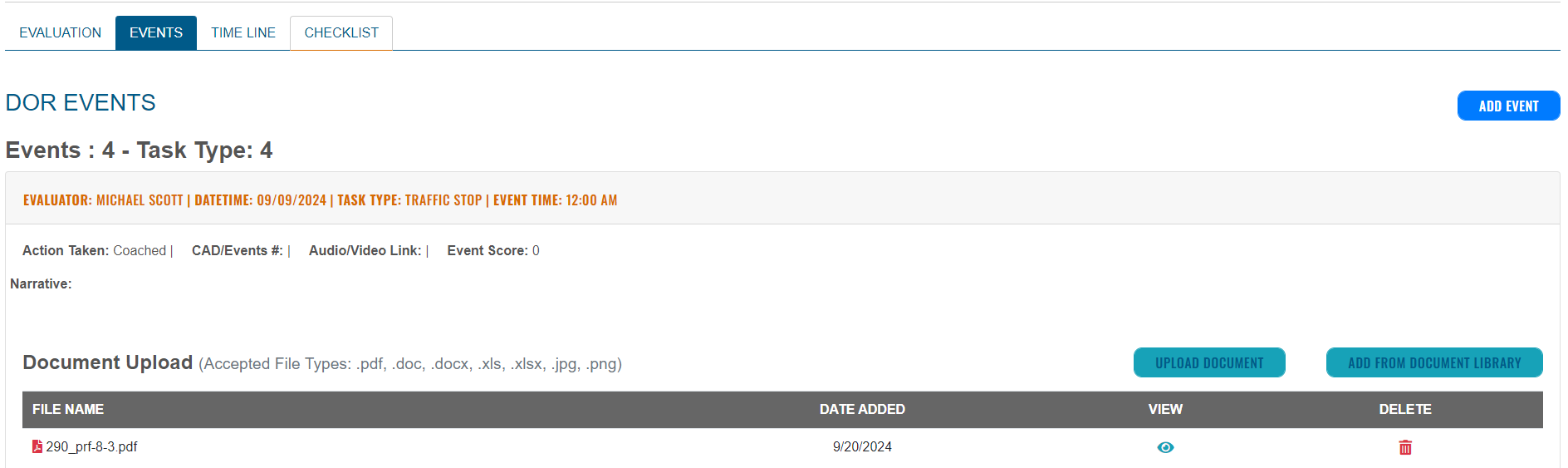
Per Event you can now add documents from your computer, or from your document library.
Score Search
09-20-24
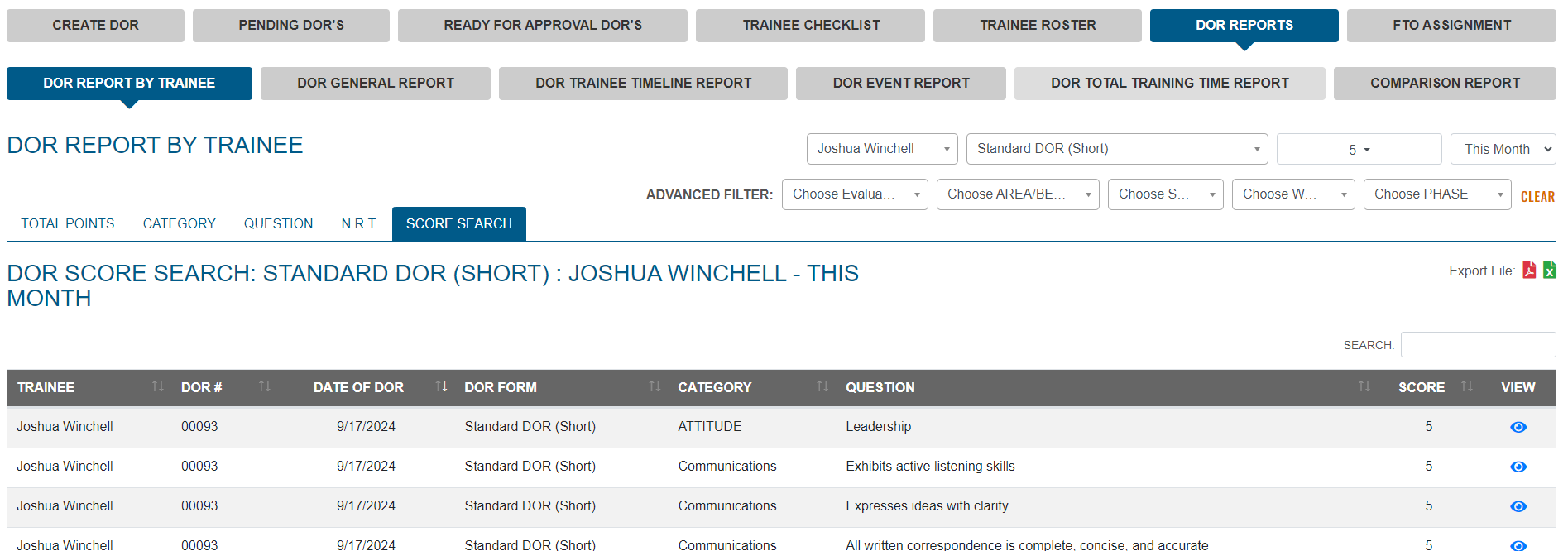
Addition to the 'DOR Report By Trainee' - Score Search
Search by Trainees scores per form.
Event Scores
08-13-24
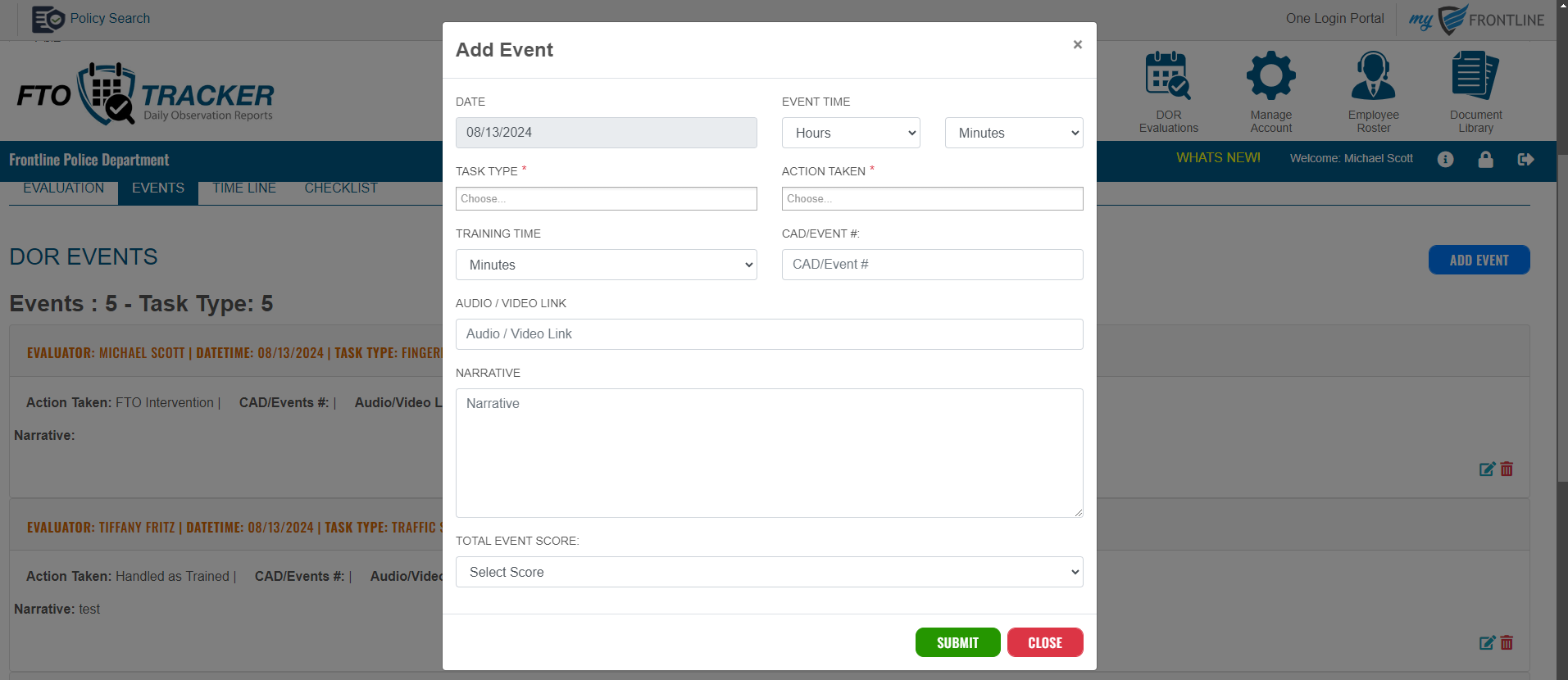
You can now score per event, and an event summary will show at the bottom of the DOR, below the document library.
This will have your events listed, with the scores, and a total event training time.
You can Enable/Disable this per form, under manage account.
Unsigned DOR Evaluation Notification
08-13-24
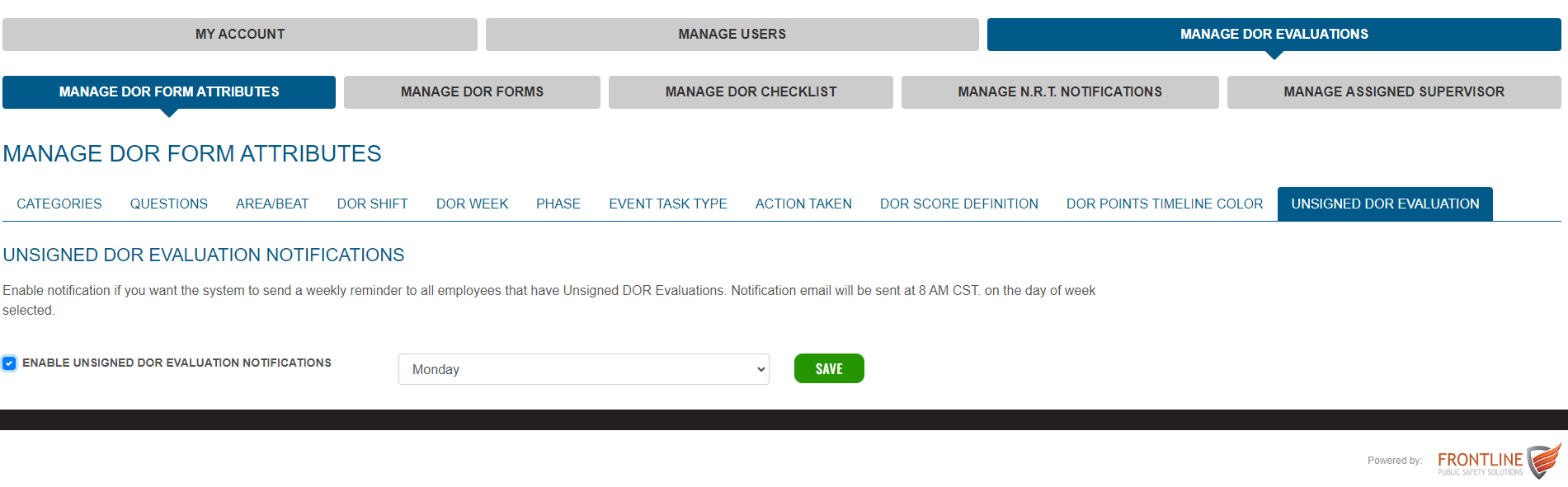
In the Manage Account you can turn on Unsigned DOR email notifications.
This will go out to all employees that have unsigned DOR's, at 8am cst on whichever day of the week you have selected.
Add Documents from Document Library
08-13-24
When uploading documents to your evalution, you now have the option to attach documents that are uploaded to your document library.
FTO Assignment
08-13-24
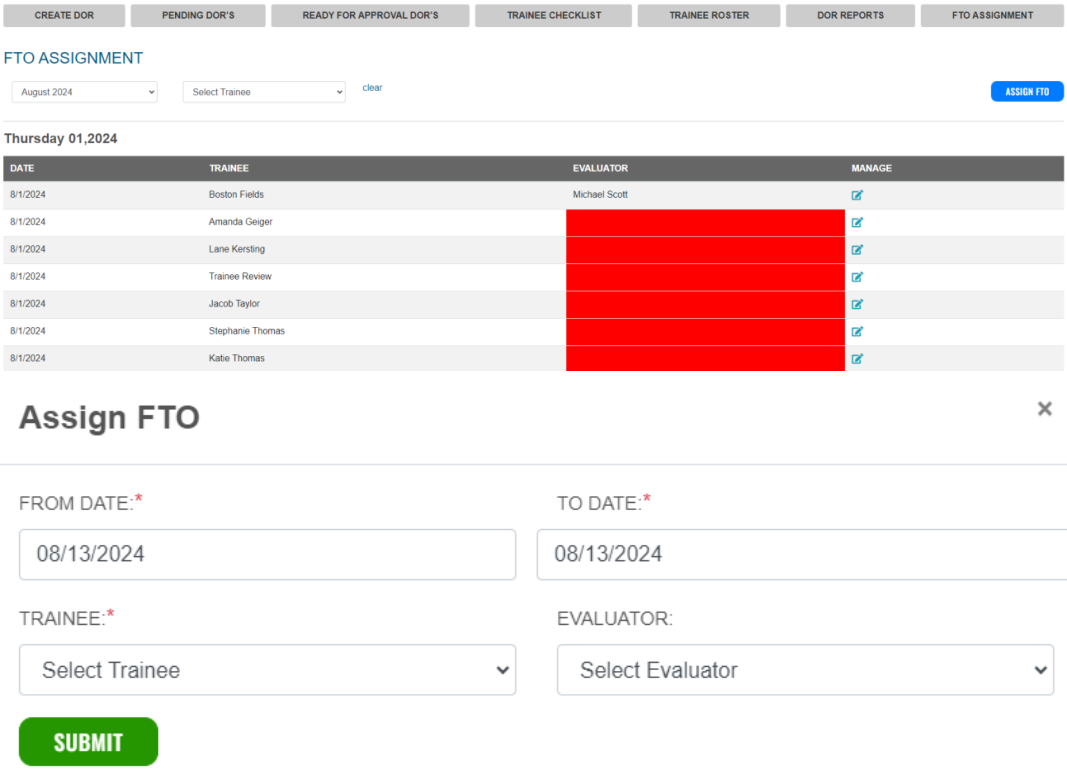
Create a schedule for which CTO will be with your Trainee on which days.
You can input by a single day, or by date range.
Self Assessments and Supervisor Evaluations
03-15-24
How to manage and perform a self assessment, and supervisor evaluation.
Changes Requested - Highlighted
12-21-23

DOR's that are in your Pending DOR's tab for Changes Requested, will now be highlighted Yellow with a Red Icon.
Whats New!
12-19-23

Quickly access Frontline's updates with the 'Whats New!' icon in the top right of the program, or My Frontline.
This will take you directly to our Software Updates page, where we keep you up to date with recent product development!
Manage Assigned Supervisors
12-08-23

If enabled users with the 'DOR Evaluator (FTO)' check box checked in their user management will be on this list to manage their access to who they perform an evaluation on, run Reports on, and see in the Empoloyee Roster.
Manage DOR Evaluations > Manage Assigned Supervisors > Enable Assigned Supervisors > Select the edit button next to User/Supervisor Roles
FTO - Hybrid Form
12-01-23

You can now have hybrid DOR forms, which allows you to add Narrative Based Categories and Point Based Categories to the same form.
To set this up, when adding a Category under Form Attributes make sure to check the Narrative Only box, then you'll be able to add that narrative based category to a form that is also point based.
FTO - Required Comments
12-01-23

Per form you can now require comments on questions scored with in your set parameters.
Go to manage DOR Form > Enable Required Comments > Manage > Select the scores you want required comments for.
Any scores you selected will be highlighted yellow in the evaluation, and the evaluation can not be completed until comments are made.
FTO - Timeline Report PDF
12-01-23

The Timeline Report PDF has been reformated to show all DOR's associated with your categories and questions.
Create NRT Notifications
11-15-23

You can now create notifications for when NRT (Not Responding to Training) is flagged on a DOR.
- Great to provide email to supervisors each time NRT is flagged on a completed DOR.
- Giving you the ability to take corrective action immediately during the training period.
Associate Multiple Employee’s to Checklists
08-31-23

In DOR/FTO, when adding checklists to trainees, we made it so you can multi select the trainees and the checklists so you can assign in bulk.